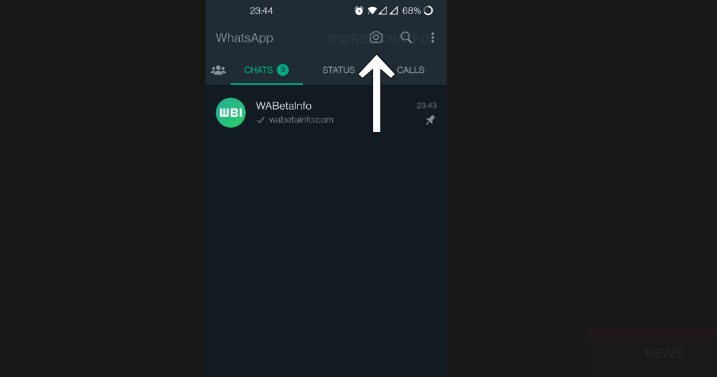WhatsApp revealed in April that it was working on a new ‘Communities’ feature, which would allow disparate groups to gather “under one roof,” in what sounded like a potential challenger to Slack. The feature is now accessible to beta testers. For test participants, the option to establish new Communities is located in the tab bar on the far left-hand side, with choices for chats, status, and calls. That’s where the camera shortcut used to be, so how did you take pictures? Fortunately, it appears that WhatsApp has already discovered a new location for the camera. Over the last few months, the Meta-owned messaging platform has slowly rolled out incremental updates: group sizes have been doubled to 512 people, 32-person video calls, an increased 2GB file-sharing limit, emoji reactions, “last seen” statuses that allow you to hide it from certain people, and now, Communities. The WhatsApp camera shortcut had previously been accessible by swiping right on the list of chats or in the left-hand tab bar. With Communities taking its place, WABetaInfo believes the lost shortcut may reappear, although next to the search button and hamburger menu. That spot near the top may be difficult to get, especially if you’re using a larger phone like the Google Pixel 6. However, the positioning is obvious and will not be difficult to locate.
WhatsApp groups/ Communities are perfect for individuals in management of schools or communities. This allows them to retain all relevant sub-groups inside a single hub. If you want to get your hands on it, update your app to the most recent version and wait for the corporation to distribute it to you. Because this is a server-side release, there appears to be no way to compel the functionality to exist on your end — regrettably.