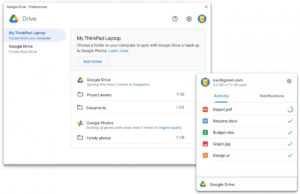While the news was released yesterday, nothing was mentioned about the features yesterday, thanks to ArsTechnica, we have some idea of the new addition and improvements. Among plenty of improvements, it has replaced the home and business version with some more important workspace features with the goal of making them easily accessible by users.
Below mentioned are some highlights regarding the new changes Google made to its drive app for desktop (Courtesy: ArsTechnica).
New Features in Desktop App:
Here you go:
Google offers automatic compression and resizing, for those choosing “Storage saver” rather than original image quality while uploading and syncing photos to Google cloud storage. Transferring data from external storage devices to Google Drive Two-way file and folder synchronization—automatically download files to local folders and vice versa Locally mounted Drive folders in either Stream or Mirror mode—automatically downloading files on-demand or automatically prefetching all files from the cloud In-app support for shared Google drives (new feature, was not present in Backup and Sync) Integration with Microsoft Outlook and Google Meet scheduling
The size of the new Google Drive app is 238 MB, which makes it extremely heavy to be downloaded. Though the app will take more time to download, it is worth it. For those who really want to be a part of this new drive, the app should keep on looking for notifications within the app. Google has also warned people to shift to the new app by the end of September 2021 as from October 1, Google Sync and Backup apps will stop working and lose all support from the company. Also Read: Google Drive Introduces a major Security Functionality to its App