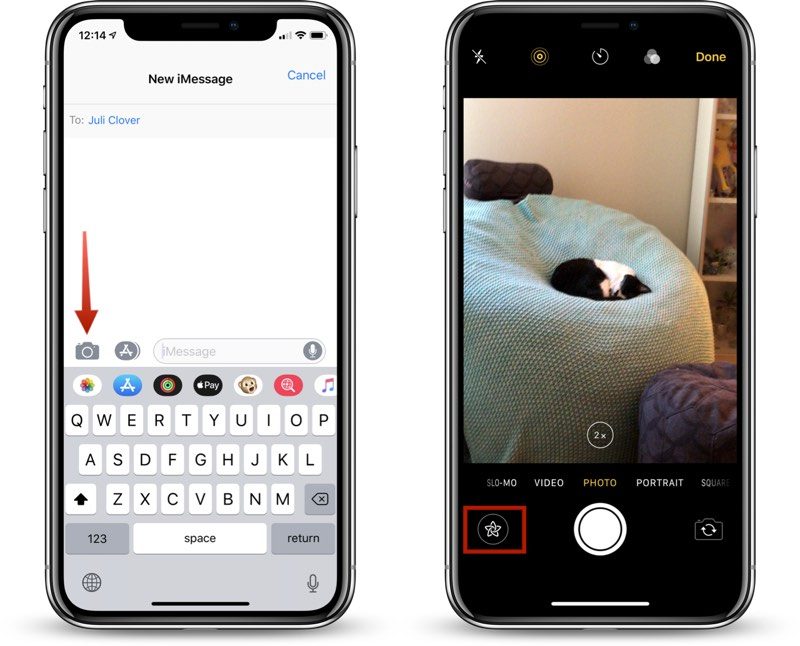How you can access iOS 12 New Camera Effects for Messaging
The new camera effects are available in the messages application and Apple has made it very easy to locate it. Follow these steps to access it.
In iOS 11, the camera in the message application was placed at the same place as previous updates. Now in iOS 12, messages app is giving us a full access to your gallery with a big window and some editing tools. If you want to view the already taken images in the messages app, you have to open up the app drawer by clicking on the App store “A” icon and then hit the Photos icon.
Available Features for iOS 12 New Camera Effects for Messaging
iOS 12 is featuring multiple tools for editing your images, all of them are displayed in a bar above the camera shutter. It has an icon also, following is the option you will see in the messaging app. All of the main options are packed with more stickers and features. It all depends on which one you have installed on your device. These all options are accessible with the front camera as well as with the back camera. Only Animoji and Memoji work with front-camera options, totally similar to Snapchat. We can not use iOS 12 New Camera Effects for Messaging in slow-mo videos, square mode, panorama, and portrait mode.
Animoji and Memoji – iOS 12 New Camera Effects for Messaging
First, you need to create Animoji or Memoji, then it will display on your face when you will use the front camera with the true-depth camera system. It has many different filters plus Snacpchat also use a true-depth camera feature. So, you will feel that you are using Snapchat. It has dozens of filters which we can use to give some effects to your pictures, you can access the effects feature by clicking the three dotted button. We can even add the text same like Snapchat but it has better variety. Pick your favorite design and then click “Done”, furthermore we can resize the font size. You can choose smiley faces also that expresses your feelings and they are also adjustable. Different shapes are also accessible in iOS 12 New Camera Effects for Messaging. It has sketched style that includes different shapes like arrows, fireworks, circles, checkmarks, and squiggles. You cannot draw your own shapes, only you can select from the given one. All the shapes are totally editable and we can adjust according to our own choice.
It has some animated stickers also and the sticker packs depend on your downloads and apps. Everyone gets different options in it, we can edit the sticker anywhere on the image and reposition it using iMessages. You can use animated stickers option in video mode only not in any photo mode. We can download these sticker options by following these steps: Some Pack of stickers costs around $0.99 to $1.99, the rest of them are totally free. All new features of iOS 12 New Camera Effects for Messaging depends on our choice, they are totally editable and we can add or remove it wherever we want. Also Read: iOS 12 is available now