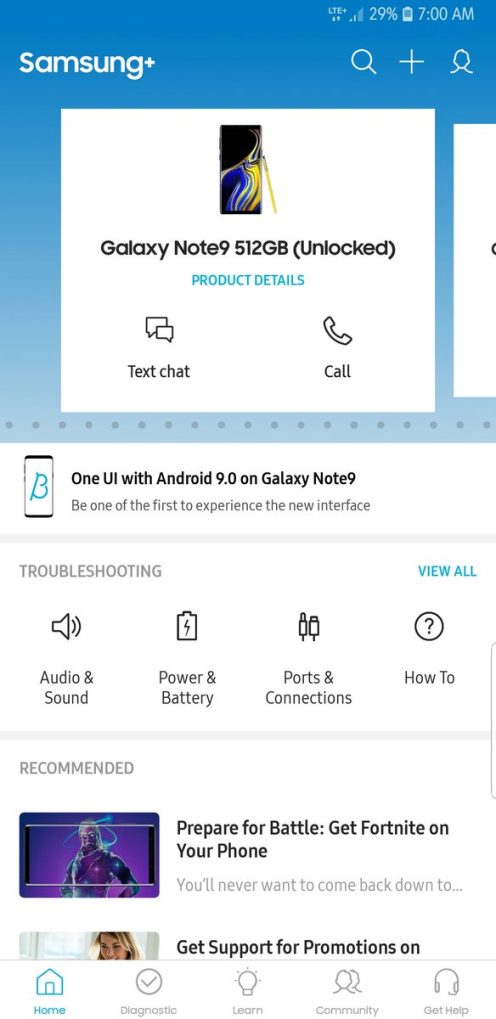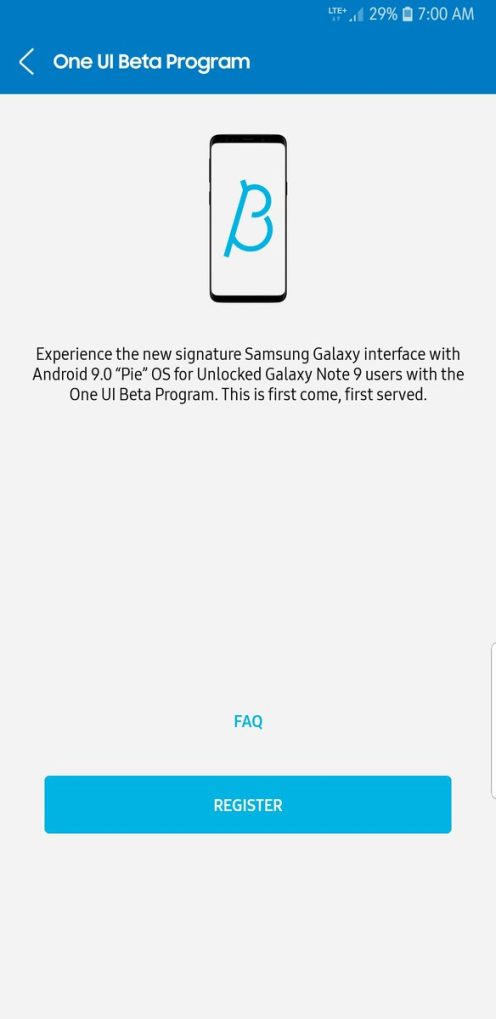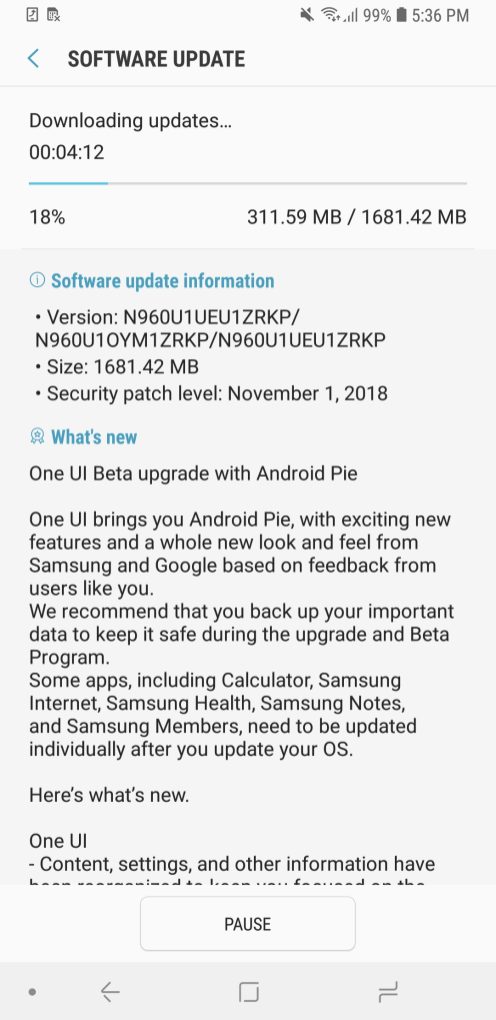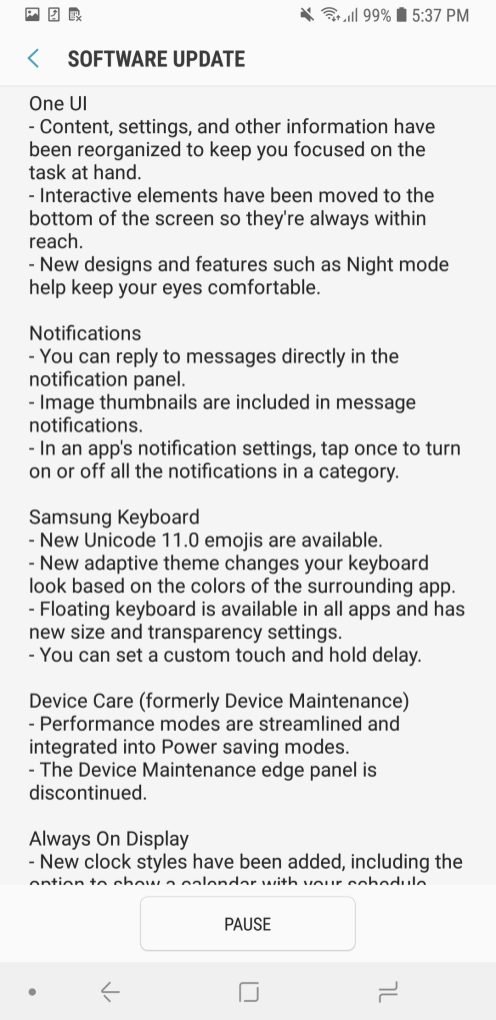So if you are one of those lucky who has Note 9 and want to enjoy Android Pie and Samsung’s One UI, here’s how to get it:
How to get Android 9 Pie and One UI on your Galaxy S9, S9+ or Note 9
- Download the Samsung+ app from Google Play. To get Android 9 pie, you need to have the latest updated version of the app.
- Open the Samsung+ app, sign in with your Samsung Account, and accept the terms and conditions.
- Now search for a “Home” tab where you can see “notice” for joining One UI Beta Program.”
- click on the Beta Program notice and then tap the Register button and accept more terms and conditions.
- Your phone is now updated with the latest Android 9 Pie.
6) To confirm that the update is pushed to your phone, go to Settings then Software update and Download updates manually.
Note-Install OTA Updates:
After getting your devices updates with Android Pie Beta, you will see some OTA update. It will take an hour to update. In order to speed up the process go to Settings > Software Update and hit Download Updates Manually.
So what are you waiting for?