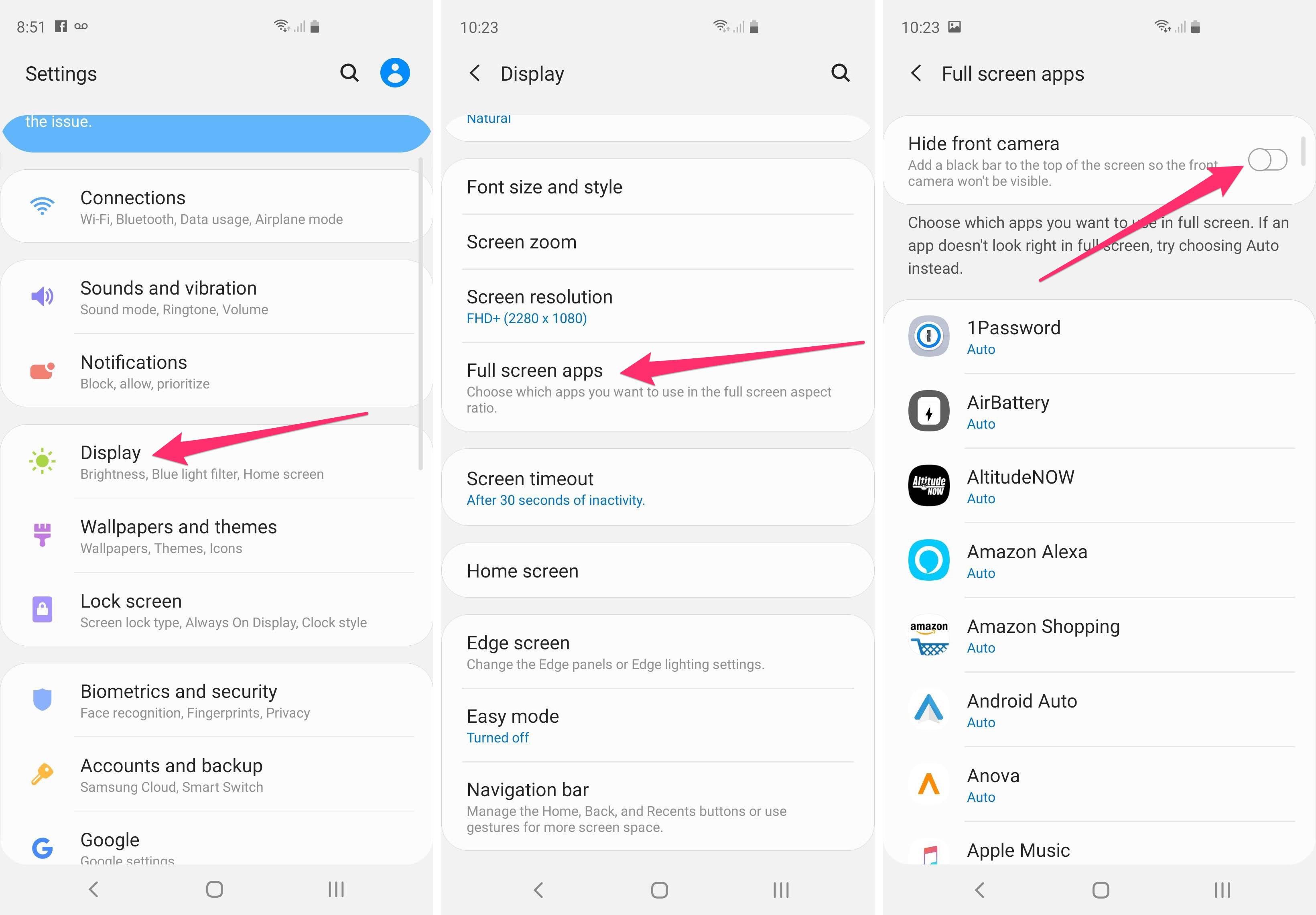The annoying front facing camera of S10 is placed on the top right corner which is not only annoying but also distracts the user. However, if you are worried and angry because of Hole punch camera, we have a solution for you. Thanks to Samsung who read people mind and include an option to Hide S10 Hole Punch Camera in just a few steps.
How to Hide Galaxy S10 Hole Punch Camera:
Follow these steps:
Open the “Settings” app on Galaxy S10 Now go to “Display” Tap on “Full screen apps” Now slide the switch towards “Hide front camera” to turn the option on.
Now you will see that S10 will automatically adjust the camera by making the top section black. Congrats, you now have more space to display app notifications and other information in the status bar. Moreover, Samsung Offers Discount on Galaxy S10 Series for Teachers and Students. So, if you are planning to buy S10, click here for more details.