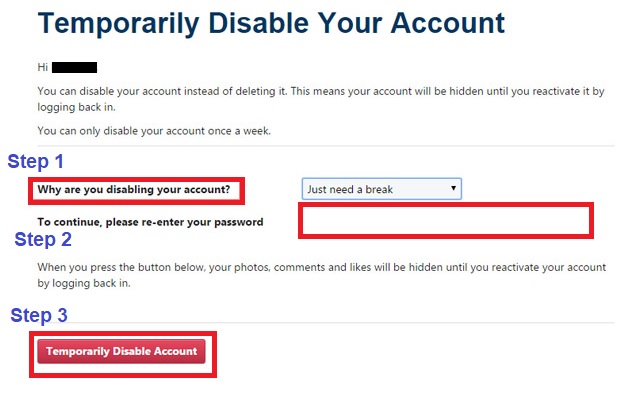Instagram does not allow you to directly disable or delete the account from its app. You can not directly delete the Instagram account permanently. However, users can temporarily disable the Instagram account from its website. First of all, I will tell you how to delete Instagram Account temporarily.
How to Disable Instagram Account Temporarily
To temporarily disable the Instagram account, you need to follow these steps.
As mentioned earlier, you cannot disable your Instagram account directly from the app. So open your browser, go to Instagram, and then login with your credentials. Click on your profile as marked in the picture below Now click on the “Edit Profile” button Now, click on the “Temporarily disable my account” button at the bottom of the page Lastly, click on the drop-down menu to select your reason, re-enter your password and then click on the “Temporarily Disable Account” button.
Once you click on that button, your account will be deactivated. Moreover, all your comments and likes will be hidden until you reactivate your account by logging back in. This is the best way to temporarily delete Instagram account, You can get back to your account when you desire. Do tell us in the comment section below, whether this tutorial was helpful for you or not.