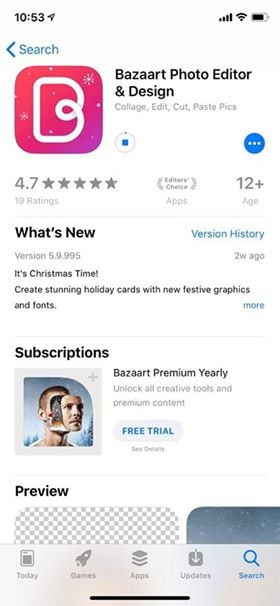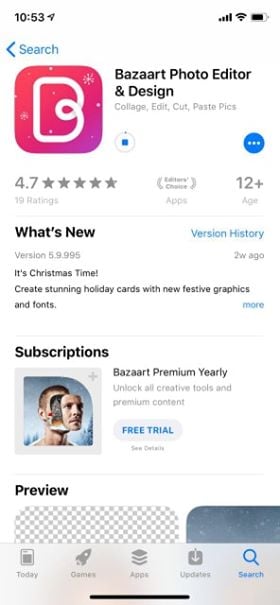Addition of Stickers in photos and videos is the best feature which has come with WhatsApp Latest Update. Now one can click on Smiley when editing a photo or a video for adding stickers to media. Previously the emoji feature was only available in messenger. In order to add stickers to Photos or videos, click on the Camera icon. Now click a new picture or video or you can also choose one from the existing images. Now edit your picture or video and click on the smiley icon. With this feature, one can create their own WhatsApp stickers. Before you proceed, it’s important to note that the best way to create custom sticker packs is mentioned on the WhatsApp website.
How to create WhatsApp stickers on iOS:
Follow these steps to create WhatsApp stickers in iOS:
Download the Bazaart app on iOS.
Open the app. Click on start new or open a photo.
Now click on take photo, open gallery or select file to mark a picture. Now name the created photo Now you can also cut the picture into shape. For drawing a picture or cropping it one can also use freehand Cut square, or Cut circle option.
When you are done with editing pictures, click on save sticker. When you have added three stickers you can now click to Add to WhatsApp.
Now open WhatsApp click on the emoji icon > stickers icon at the bottom. In order to delete sticker pack, tap the pack > three dots icon on the top-right > Delete.
Meanwhile, Latest WhatsApp Update for iOS Brings These 3 New Features. Click here to know about them.