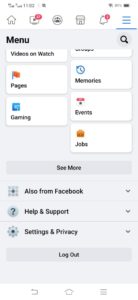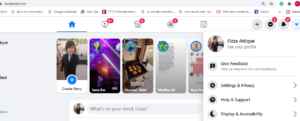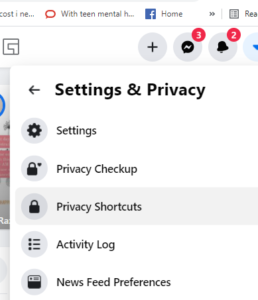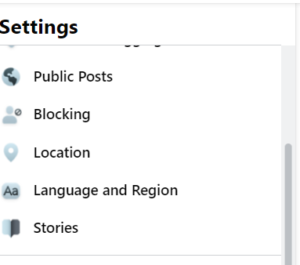Both the platforms allow users to search and share content in multiple languages on both app and desktop browser. So if you want to change your language in order to express and communicate with your loved ones through heart, we have step by step guide for you.
How to Change Language Settings on Facebook and Instagram?
The best this about it is that if you change the language settings in one device, that will not change the settings on other devices, so you have the leverage to be dual linguistic at the same time. It means if you change the language settings on your desktop, it will not change the settings on your app or vice versa.
Facebook in browser
Click on the drop-down arrow in the top right Select Settings & Privacy
A drop-down menu will appear, click on the settings
Now tap on Language and regions under the preferences tab.
Select Language from the long list and choose your preferences accordingly.
Facebook app on iOS
Click on Settings
Click on Language and Region
Click Edit in the Facebook language section
Select your preferred language from the drop-down and click on Save Changes
Change language on Instagram app on Android or iOS
Open the Instagram app on your Android or iOS device
Tap on the profile icon in the bottom right Tap the hamburger menu on the top right
Select Settings on the bottom Tap on Account
Tap on Language
select from the list of available languages
Was it helpful! et us know in the comments section below. Also Read: A Step by Step Guide to Use Facebook Messenger Soundmojis