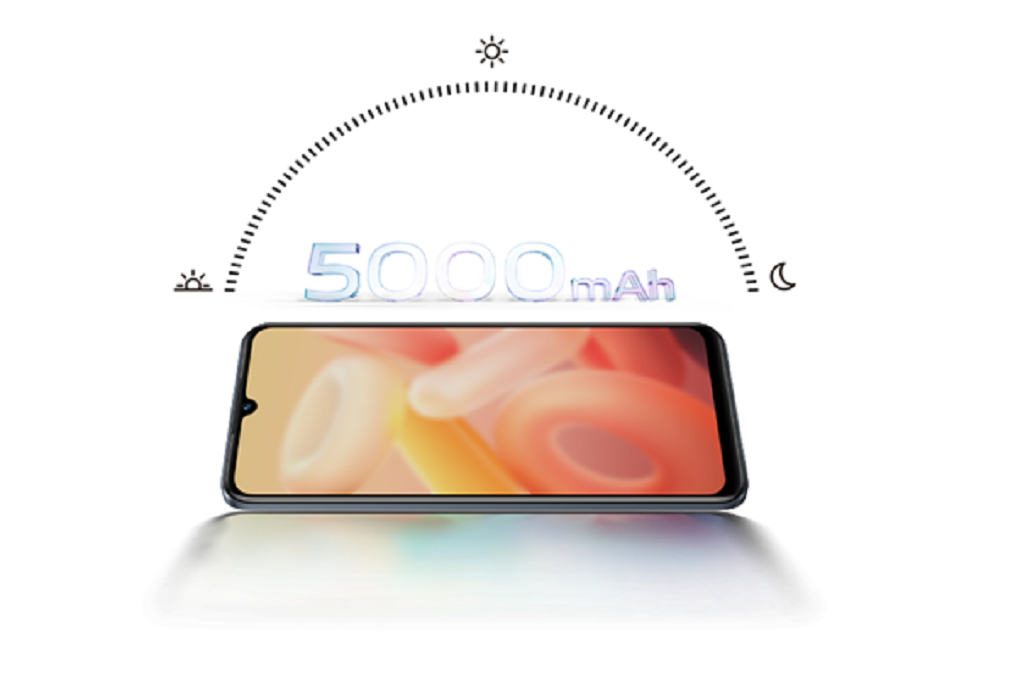Here are few tricks you can use to make your phone last a day longer than usual: Turn off Wi-Fi, Data, GPS, Bluetooth Wi-Fi, mobile data, GPS, and Bluetooth take a toll on our phone’s battery life. Turning off connectivity services when not in use could help increase the longevity of the smartphone’s battery life. Alongside these habits, a phone like vivo Y15C that has a massive 5000mAh battery will help solve most of the battery-related issues. One can easily run it for more than a day without thinking much about charging it frequently.
Reduce the Brightness!
No matter how bright and vibrant your screen display is, it is difficult to sustain the phone’s battery for a longer time. A healthy habit to follow for the long term would be to use dark mode and adjust the phone’s brightness as per the surroundings. Using phones with brighter screens consumes the battery faster. A good habit of keeping screen turn-off time short can be helpful in saving battery for greater usage.
Avoid Charging 0% to 100%
Many believe that the best approach to maintain the health of a phone battery is to charge it to 100% and then completely drain it. Charging phones often puts a greater strain on smartphone’s battery and reduces battery lifespan in long run. The best strategy is partially charging the phone because batteries are most stressed when completely discharged.
The phone battery should ideally be charged up to about 80% and should not be dropped below 30%. But keeping a constant check is impractical at times hence the solution is Fast Charge. A Smartphone like vivo Y55 which offers 44W FlashCharge charges up in no time, and users can spend a full day making the best use of the phone without any worry. So, charging it just for an hour will easily do a satisfying job. Use original charger Not using original chargers can improve smartphone’s battery life but keeps the handset from draining. An interesting feature offered in the vivo Y33T, called the Reverse Charging, allows the phone to be used as a power bank and can easily charge other smartphones and headphones using the original phone cable. This innovative technology does not harm battery lives, unlike power banks. Using a phone with such handy features can be helpful in protecting the battery from damage. Turn Off Vibration Mode Smartphone’s vibration feature seems helpful in a variety of circumstances, especially in public places and meetings. While keeping the phones on silent mode is a personal choice and an occasional necessity, it is best to keep the vibration notification off unless absolutely required to preserve the life of your battery, thereby increasing the life of the smartphone’s battery. The listed practices can prove to be a lifesaver for smartphone in long run and help users to enhance their smartphone experience by using it just the way they want! Check out? 5 Ways To Save Battery Life On Android Phones In 2022